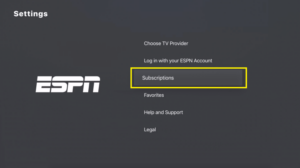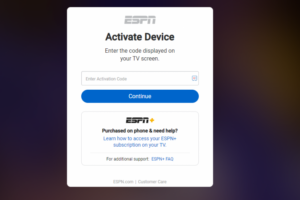Installing the ESPN app on Apple TV enables users to view NFL, NBA, MLB, XFL, NHL, and F1 events. You can enroll in the app using credentials from your current cable TV provider or ESPN+. ESPN+ is a specialized streaming service that offers access to the ESPN channels, live college games, UFC pay-per-view events, and more for a monthly or annual fee of $9.99 or $99.99.
How To Install And Activate ESPN On Apple TV?
The ESPN app is installed only on the Apple TV 4K and HD variants. If you had one previously,
- Activate your Apple TV and verify that it is connected to the internet.
- Using the Apple TV remote, access the App Store.
- Use the search bar on the App Store to locate the ESPN app.
- Tap Get once ESPN has been selected from the list of options to initiate the installation.
- Open the ESPN app from the Apple TV main screen after installing it.
- Access the Settings menu and select one of the options below.
To use your current TV provider for login purposes, select Choose TV Provider.
Click Subscriptions to log in with your ESPN + credentials if necessary.
- Click the Log In icon to continue. There will be an activation code provided to you.
- Navigate in a web browser to the ESPN activation page (https://www.espn.com/activate).
- After entering the ESPN activation code, click Continue. After that, proceed to verify your ESPN account by logging in.
Note: To create an ESPN+ account, select Sign Up and proceed with the instructions displayed on-screen.
- You will receive the following message once the account has been verified: “Your device has been linked to your ESPN account.”
- Commence streaming live sporting events on your Apple TV, including Formula One races.
How To Fix ESPN App Not Working On Apple TV?
Here are some simple solutions to fix the ESPN app if it isn’t working on the most recent models of Apple TV 4K.
- To check if ESPN servers are offline, go to the downdetector website. Please exercise patience while the ESPN servers are resolved, should any complications arise.
- If the ESPN app won’t load on Apple TV, force-close and relaunch the app to check if the problem has been remedied.
- You can restart Apple TV to fix the issue if no content is available while using the ESPN app.
- Please close and relaunch the ESPN app to obtain a new activation code if the one displayed is not working.
- Assess whether any modifications have been applied to the ESPN app. Upon the arrival of an update, promptly apply it.
- Ensure that the tvOS software on your Apple TV is up-to-date, as you may have overlooked any pending updates.
- When the ESPN app fails to function despite attempting the solutions mentioned above, a factory reset of the Apple TV is advised. This operation will reset the system configuration and delete all data. Once the firmware has been reset, reinstall the app.
How To AirPlay ESPN On Apple TV?
- Well, Install the ESPN app from the App Store on your iPhone.
- Apple TV and iPhone should be linked to the same Wi-Fi network.
- Log in to your ESPN+ account when you launch the ESPN app on your iPhone.
- Opt for your preferred live event and select your Apple TV.
- When prompted, enter the passcode for AirPlay.
The video currently playing on the iPhone will appear as an app on the Apple TV screen connected to the device.
How To Watch ESPN On Apple TV Without Cable?
Individuals who are already subscribers to live streaming services are not required to acquire an ESPN+ subscription. The following apps can be installed directly for ESPN streaming without a cable subscription.
Hulu Live TV
A Hulu Plus Live TV subscription grants users access to more than 85 TV channels, encompassing Hulu’s on-demand library. A monthly subscription costs $69.99 and provides access to ESPN, ESPN 2, and ESPNEWS. Free of charge, you will also have access to Disney+ and ESPN+. You can download the Hulu app if your Apple TV runs tvOS 13.0 or later.
Sling TV
The most affordable streaming service that provides live TV is Sling TV. Sling offers ESPN through its Orange and Orange & Blue subscriptions, priced at $40 and $55 monthly. Additionally, this plan provides 50 hours of complimentary cloud DVR space. Sling TV is available for Apple TV 4th generation and subsequent users via the App Store.
DirecTV Stream
DirecTV Stream is an excellent streaming service for watching sports, news, and entertainment channels in a single location. All DirecTV packages, beginning at $74.99 per month, include ESPN. You can obtain the DirecTV app if your Apple TV runs with tvOS 12.0 or later.
YouTube TV
YouTube TV offers over one hundred channels, including news and local sports. NBC, ESPN2, ESPNews, ESPNU, ABC, and FOX are all accessible via the YouTube TV app on Apple TV. A monthly subscription to the Cloud DVR for $64.99 includes unlimited storage. You can download YouTube TV from the App Store if your Apple TV runs tvOS 12.0 or later.
FAQs:
Is The ESPN App Free On Apple TV?
Well, the ESPN app can be downloaded for free. However, a cable TV provider subscription or ESPN+ account is required for streaming.
Does ESPN Stream In 4K On Apple TV?
No. Apple TV users can stream videos in the ESPN app at a maximum resolution of 1080p.