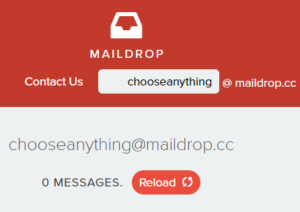Disposable email accounts have a number of advantages over traditional email accounts, but also some drawbacks. The Disposable or temporary email accounts come in a variety of shapes and sizes, each with its own unique set of features.
We’ll examine the best free disposable email accounts that will instantly connect you to the internet with a real email address that you can use, simply like a regular email account.
What Is A Disposable Email Account?
Disposable email accounts are not permanent email accounts like those offered by Gmail, Outlook.com, or Yahoo. Additionally, they are typically anonymous email accounts, which means that you can sign up for one without disclosing your name, phone number, or home address.
You might use a disposable email address if you’re creating a user account that you’ll only use temporarily or from which you’re certain you won’t need to read emails.
For instance, you should avoid using a disposable address for your bank account if you require bank statements or access to a recovery email in the event that you forget your password.
However, suppose you’re testing a service or intend to use a trial version of something. Well, In that case, a temporary email account will provide you with the email necessary to complete the initial sign-up process. Then you can completely forget about it (i.e., forget the email address and not write down the password).
The ideal situation is that you can use a “fake” email address if you’re not comfortable sharing your real one. Avoid spam, sign up for something fast, communicate with someone temporarily, and protect your primary account from data breaches, among other things. If for no other reason, simply experiment with a disposable email account to see how they work; you’re likely to discover a few reasons to use one.
However, keep in mind that, unlike “normal” email services, disposable/temporary email accounts generally lack advanced features like the ability to see when an email has been read, move emails to folders based on rules, export messages, save contacts, and frequently even send an email (most only let you receive them).
To reiterate, it is not recommended that you use temporary email addresses as your primary method of receiving emails from critical websites. Instead, access a secure account that is only accessible to you, such as a private email service.
5 Best Throwaway Email Accounts
Numerous services provide temporary email addresses. These are the best:
1- 10 Minute Mail: A collection of random email addresses that expire in ten minutes unless you ask for more time.
2- MailDrop: You can create your own email addresses or use one that is generated randomly, and you can return to the inbox at any time.
3- EmailOnDeck: Send emails anonymously to other EmailOnDeck users and receive messages from any email address. Accounts expire after a period of time.
4- Guerrilla Mail: Send emails (and attachments) to any address, receive emails from any address, scramble your email address, delete specific emails, pick your username (the part before the “@”), and choose from a variety of domains (the section after the “@”).
5- ThrowAwayMail.com: Provides two-day disposable email addresses.
How To Use Them
Here, Let’s take a peek at a few of these services to get a sense of how they operate.
10 Minute Mail is simple to remember and is a good choice if you frequently require temporary, expiring email addresses. Well, When you first visit the site, you are redirected to an email address that has a 10-minute countdown until it expires, at which point your emails and account become inaccessible.
There is a copy button for quickly copying the email address provided and a refresh button for resetting the timer to ten minutes if necessary. Well, You can refresh the timer as often as you like, but if you leave the page without refreshing, you will not receive your emails back; instead, you will receive a brand new address with a new countdown to expiration.
MailDrop differs from 10 Minute Mail in that there is no countdown until the email account expires. Additionally, you can create your own username for the email address rather than using the random, frequently lengthy username that comes with 10 Minute Mail addresses — simply enter a username in the box provided on the website and click GO to instantly access your new inbox.
Another rather unique feature of MailDrop is that, rather than deleting all emails when a duration limit is reached, the messages stay on the email account indefinitely. So, for instance, when you select a username, you’ll open that particular MailDrop account, which may already contain messages.
Additionally, MailDrop provides an alias address that is distinct from the MailDrop address but still forwards messages to the primary inbox. This is advantageous if you wish to give disclosing your already-anonymous email address!
Additionally, with the MailDrop disposable email service, you can choose literally any username when another website requests your email address, and then navigate to MailDrop.cc, enter the username you previously selected, and view the messages.
Prove it to yourself: Choose a random username, such as 1234box, and pick it to the end of the https://maildrop.cc/inbox/ URL, as shown here: https://maildrop.cc/inbox/1234box.