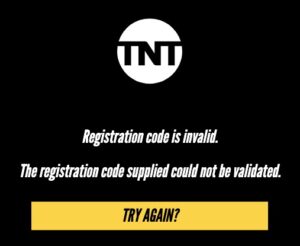TNT (Turner Network TV) is a household name in entertainment. TNT, which is owned by Warner Media Studios & Networks, simplifies the process of watching shows, complete episodes, movies, and even live sports by installing the TNT Drama app on your streaming device or game console. However, installing the TNT app on Roku, Android TV, Apple TV, or Xbox One is insufficient. To begin watching TNT Originals, movies, and Live TV, you must first activate the app at tntdrama.com/activate.
Supporting Devices
A comprehensive list of all supported streaming devices from which you may access TnTdrama’s latest movies, series, and videos.
- Amazon Fire TV
- Firestick
- Apple TV
- Xbox One and Xbox 360
- Roku TV
- Android TV
- iPhone/ iPad
Complete Guide to Activate TNT Drama on TV Devices via tntdrama.com/activate
To begin the TnT Drama activation procedure, you’ll need to gather a few prerequisites.
Prerequisites for TNTdrama Activation
- A valid TNT Drama subscription via a cable provider.
- Streaming device (Roku, Apple TV, Android TV, etc.) or game console (Xbox One).
- High-speed, stable WiFi connection.
- You’ll need a second device to access tntdrama.com/activate.
Now, you are ready to check the steps below to activate Tntdrama.
TNT Drama on Android TV
Android TV users can check the steps TNTdrama activate on Android TV below.
- Turn on your Android TV, then navigate to the home screen.
- Next, access the Play Store and search for the TNT app.
- Tap the Install button.
- After installing the app, launch it.
- Now, navigate to Settings.
- Tap the Activate option.
- Note down the unique activation code that appears on the screen.
- Open the Activation URL – tntdrama.com/activate – on your computer or mobile.
- Choose Android TV from the drop-down menu.
- Tap the CONTINUE button.
- Now, enter the code and tap Submit.
- Here, it would help if you choose your TV provider.
- Log in to your service provider account.
- Wait for a few seconds, & your Android TV will be ready to use.
TNT Drama on Amazon Fire TV at tntdrama.com/activate
If you’re using a Fire TV Stick, you’ll need to install the TnTdrama app and activate the movies streaming platform using the activation code at tntdrama.com/activate.
- Tap the home button on your Firestick remote & go to App Store.
- Use the virtual keyboard to look for “TnT Drama” from the search box.
- Choose the TnT app and hit the Get button to install the app.
- After installation, open the app.
- Go to Settings and tap on Activate option.
- You’ll now see an activation code on your Fire TV screen.
- Visit tntdrama.com/activate
- Choose Amazon Fire TV and tap Continue.
- Enter the activation code in the prompted field and tap Submit.
- At last, select your provider from the list and sign in.
- Now, follow the on-screen instruction to activate TnTdrama on the Amazon Fire TV player.
Activate TNT Drama on Apple TV (via Pay-TV Subscription)
Android TV is not the only streaming gadget that allows you to watch TNT original programming. If you have an Apple TV, follow these steps to activate the TNT app at tntdrama.com/activate.
- Go to the App Store from the Apple TV home screen.
- Type TNT Drama in the search box and wait for the results.
- You’ll see the TNT drama app in the search results.
- Next, tap the Get button to install the app.
- Return to the home screen to locate the TNT drama app.
- Launch it by tapping the app.
- Go to Settings and tap the Activate option.
- It will bring you a code & activation URL on the screen.
- Leave the screen visible as you access tntdrama.com/activate on your mobile or laptop.
- Choose Apple TV, enter the code and tap the Submit button.
- Now, choose your TV provider & sign in to complete the process.
Activate TNTdrama on Roku using Activation Code
Here’s a quick guide tntdrama.com activate on Roku Media Player.
- Go to Roku Channel Store.
- Search for the TnTdrama app.
- Download & install the TnT drama app on your Roku player.
- Open the installed TnT app.
- Now, choose to Activate your device from Settings.
- You’ll receive an activation code on your TV screen.
- Go to your laptop/computer or smartphone browser & visit tntdrama.com/activate/roku.
- When you have opened the Activation page, select Roku and tap Continue.
- Enter the activation code in the prompted field and tap on Submit.
- Choose your TV provider from the drop menu.
- Sign in to your TV cable provider’s account.
- Wait a few moments till you see a success message – Your Roku has been successfully activated on TnTdrama.
How to install the TnTdram app on iPhone or iPad (iOS Device)
Here is how to enjoy classic favorites like Bones & Charmed on your iOS devices.
- Go to the App Store on your iPhone or iPad.
- Search TNT Drama app using the search option.
- Install the app.
ALSO SEE: Activate Citi Bank Credit Card
You’re now prepared to watch All Elite Wrestling: Rampage, The Inside Story, Good Behavior, Rhodes to the Top, Shatterbox, and American Race from any location.
TnTdrama Activation Failed – How to Troubleshoot?
You may be unable to activate TNTdrama at tntdrama.com/activate for various reasons, including bad internet connection, expired activation code, device malfunction, or TNT outage. I’ve detailed how to troubleshoot the ongoing issue or step-by-step instructions to enter the activation code of TNT Drama below.
Check your Internet: This is the first item you should verify. Ascertain that there are no connectivity issues. If your Internet connection is not strong enough, you may be unable to produce a code and complete the process. Before proceeding with the activation process, resolve the issue.
Repeat Steps: Failing to use the activation code properly would result in an error. You must generate the code again to finish the process.
Restart your Device & Reinstall the App: If the problem is related to your device or the app, you’re encouraged to delete the app, restart the device, & install the app again.
If nothing seems to bring a solution, then contact your cable TV provider.
FAQs
How do I activate TNT Drama?
TNT may be activated in the most straightforward method possible by generating a code and activating the program at tntdrama.com/activate. This solution allows you to watch TNT on your gaming console or streaming platform.
Where is my Apple TV activation code?
To begin, you must install the TNT app on your Apple TV. After that, navigate to Settings and select the Activate option to obtain the code.