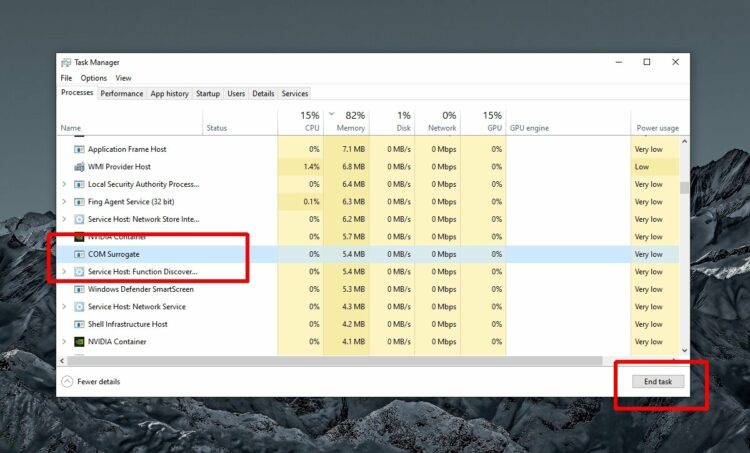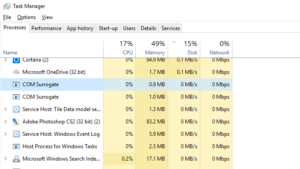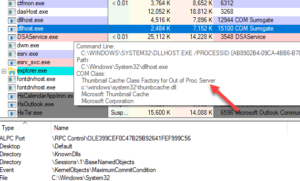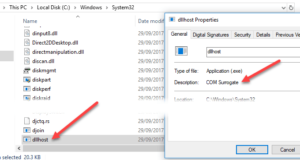Have you ever seen the COM Surrogate process in the task manager of Windows 10? I was reviewing the process list when I discovered two were operating on my system. Comprehending the many procedures in task managers may take a lot of work. In this essay, I’ll explain what COM Surrogate is and if you need to be concerned about it in Windows 10.
What Is COM Surrogate?
The COM Surrogate is one of those processes you have yet to learn what it performs just by looking at it. It lacks a unique symbol and provides little information about what it performs.
Several COM Surrogate processes may be operating concurrently. You should notice two of them running when you open Task Manager.
If you right-click on one of them and choose Go to Details, you’ll notice that the process name is dllhost.exe. You’ll also note that the process runs as your username rather than a System, Local Service, or Network Service.
COM Surrogate, fortunately, is not a virus (most of the time). It is a valid Windows 10 background process. Because it hosts DLL files, the process is known as dllhost. That probably doesn’t make sense, so bear with me while I explain.
Microsoft effectively developed an interface for developers to construct COM Objects and application extensions. Some apps in Windows 10 take advantage of this as well. For example, Windows Explorer has a COM object that allows it to produce thumbnails for photos and videos in a folder.
The problem with these COM objects was that they would crash, taking down the Explorer process. If a COM object failed, your entire system would crash.
Microsoft created the COM Surrogate process to remedy this issue, which ran the COM object in a separate operation from the one that requested it. So, in the Explorer instance, the COM object would be executed in the newly generated COM surrogate process rather than the explorer.exe process.
If the COM object crashed, it would kill the COM Surrogate process and leave Explorer functioning. Isn’t that brilliant?
You can view the COM object I indicated above if you download Process Explorer.
When you hover your mouse cursor over the dllhost.exe item, you’ll notice that the COM class is the Microsoft Thumbnail Cache, the extension used to build thumbnails in Explorer.
Can COM Surrogate Be A Virus?
Trojans and viruses have previously disguised themselves as COM Surrogate and other Windows processes to infiltrate the Windows operating system.
The source location of the process may be found by opening the task manager, right-clicking on it, and selecting Open file location.
It is unlikely to be a virus if the COM Surrogate procedure results in the existence of a file called ‘dllhost’ in the C:\Windows\System3 folder. However, you should immediately perform a malware scan if it links somewhere else.
COM surrogate generally consumes little memory and CPU power, with only one or two instances operating. If you have numerous dllhosts.exe processes running or the process occupies more than 1 to 2 percent of your CPU, I recommend conducting an offline virus check, which can discover challenging hidden viruses.
This post should have taught you a thing or two about COM Surrogate and background processes in Windows 10. As a consequence, you should be less worried in the future about seeing processes like these operating in the background.
Also, Check:
If you have any more questions, please post them in the comments section, and we will try our best to address them.