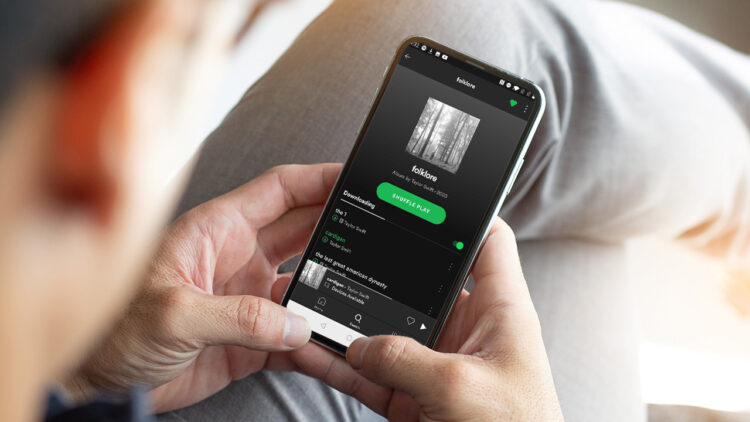Download Songs From Spotify: Spotify is the world’s most popular audio subscription streaming service, with over 286 million users and 130 million paying subscribers. Spotify currently has over 50 million tracks available, over one million podcast titles, and over four billion playlists. According to Spotify’s website, they “are the music industry’s largest revenue generator today.”
Variety Of Plans To Meet Your Needs
Spotify For Free
This is the fundamental service that Spotify provides to all users. You will receive six skips per hour and will be forced to listen to advertisements all day. If you’re not interested in dealing with ads and limited skips, consider one of the premium options that can accommodate almost any situation.
Spotify Premium Individual
All premium accounts include access to all of these fantastic features.
1- Unlimited Streaming of over 50 million songs
2- Play albums, podcasts, and playlists offline
3- No ad interruptions
4- Unlimited Skips
5- No limitations when traveling abroad
Spotify Premium Family
This is Spotify’s family subscription plan, which offers a discount for up to six family members who live together. There is a plan manager who then invites family members to link their accounts so that the plan manager can control any explicit music for the family. Each individual receives their own premium account, ensuring that no one is forced to listen to the music of other users.
If you have young children under the age of 12, you can subscribe to Spotify Kids, which features music and content tailored to children ages 0-6 and 5-12. Additionally, there is a shared playlist called Family Mix that includes some of the music that everyone listens to.
Spotify Premium Student
This is a reduced-priced version of the individual premium account. Well, It is done on a yearly basis and is only valid for a period of four years. To qualify, SheerID must verify your attendance at an accredited college or university.
Solution:- How To Turn On Downloading On Desktop
To enable downloads on the desktop app, a few prerequisites must be met. To begin, you must be a premium user; if you haven’t already, select the best option and follow the subscription process.
Spotify frequently offers new users some sort of deal or discount. These can include an extended trial period, up to three months in some cases, as well as discounts and partnerships. Conduct a quick search to determine whether you require a subscription.
If you have completed the subscription process or previously had one, make that you are logged in with your premium account. If you’ve completed these two things, you’re ready to begin downloading your playlists.
Spotify’s desktop app does not support the download of podcasts or albums. However, if you want to download a specific album or song, there is a relatively simple workaround: create a customized playlist.
After curating your ideal playlists, downloading them is a breeze. Simply click the desired playlist from the side menu bar, wait a moment for it to load, and then toggle the download switch at the top of the playlist screen to on.
When the download is complete, a downward-pointing arrow in front of a green circle appears.
To turn Offline mode for your desktop app, At the top of the screen, click File or the Apple menu; Apple users will also need to click Spotify in the menu and then select Offline Mode. You will be limited to playing the music that you have downloaded.
Solution:- How To Turn On Downloading On Mobile
Well, With the exception of podcasts, which can be downloaded using a free service account on mobile and tablet, you will need to make that you have a subscription and are logged into your premium account once again. If you require assistance with this, please refer to the first few paragraphs of the section on downloading desktop software.
Unlike the desktop app, the Spotify mobile app enables you to download playlists, albums, and podcasts. Downloading is equally simple; simply navigate to the album, podcast, or playlist you’re interested in and click the download icon (download toggle switch for the Android app).
Once again, the download will begin immediately and will conclude with the appearance of a green circle with a downward arrow.
To enable offline mode on the mobile app, tap the Home icon, then the Settings icon, then playback, and finally offline.
If you do not have an unlimited data plan, having hours of downloaded content can significantly help you save on data usage. For example, I do it every time I take a long road trip or flight to ensure that I can continue to listen to my favorite music and podcasts even when there is no cell coverage.
How Long Will I Keep My Downloads
Your downloads will be retained as long as you maintain a premium subscription and connect to the internet at least once every 30 days.
Additionally, Spotify allows for the download of up to 10,000 songs, which can be spread across up to five different devices. As a result, you can customize the audio experience on each of your devices.
Insights
Spotify has made it easy to listen to music on the go by allowing you to download albums, podcasts, and playlists to your device for offline listening. Well, If you’ve been on the fence about subscribing to a service, sign up for a free trial to determine if it fits your lifestyle.