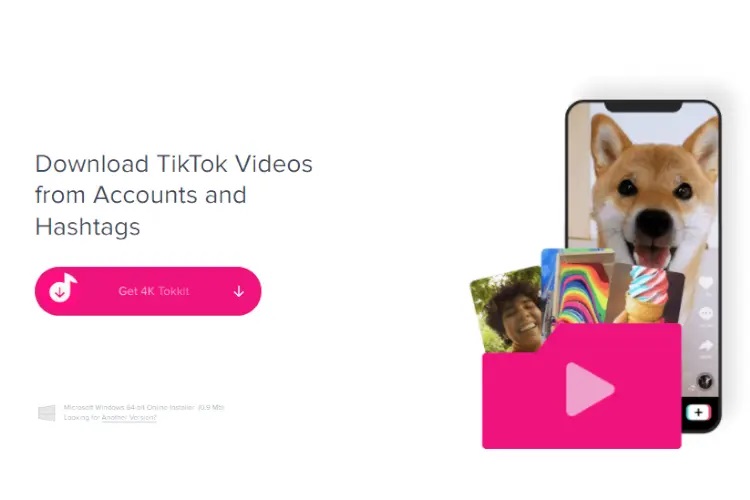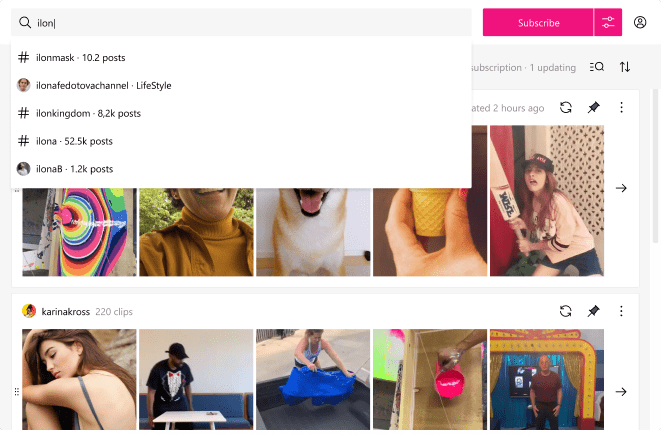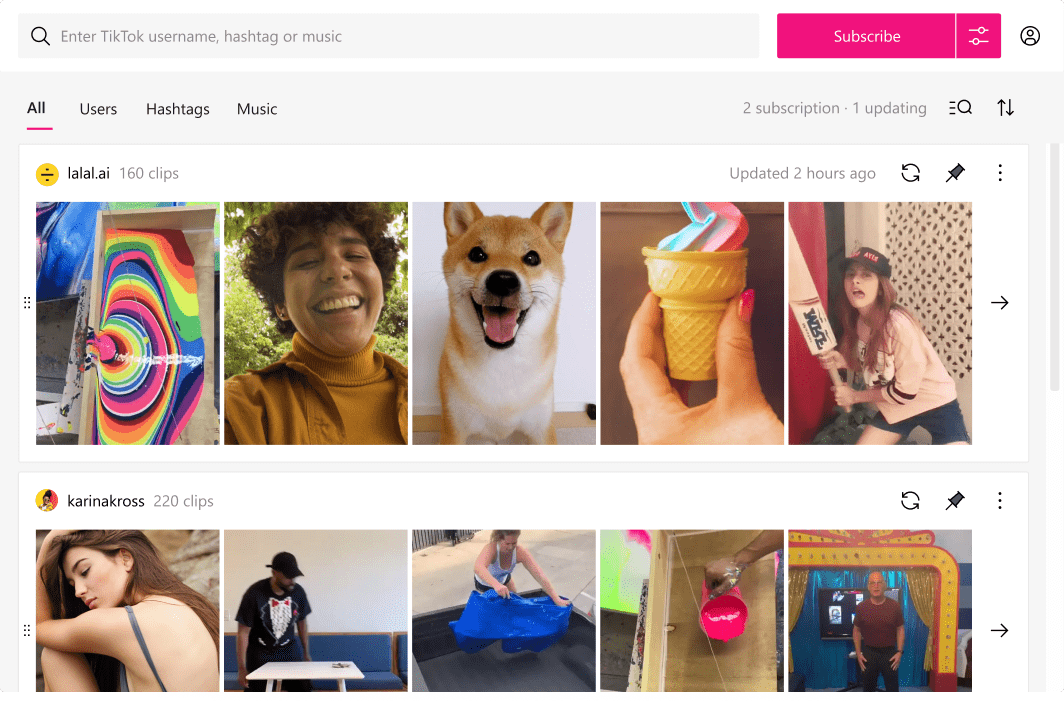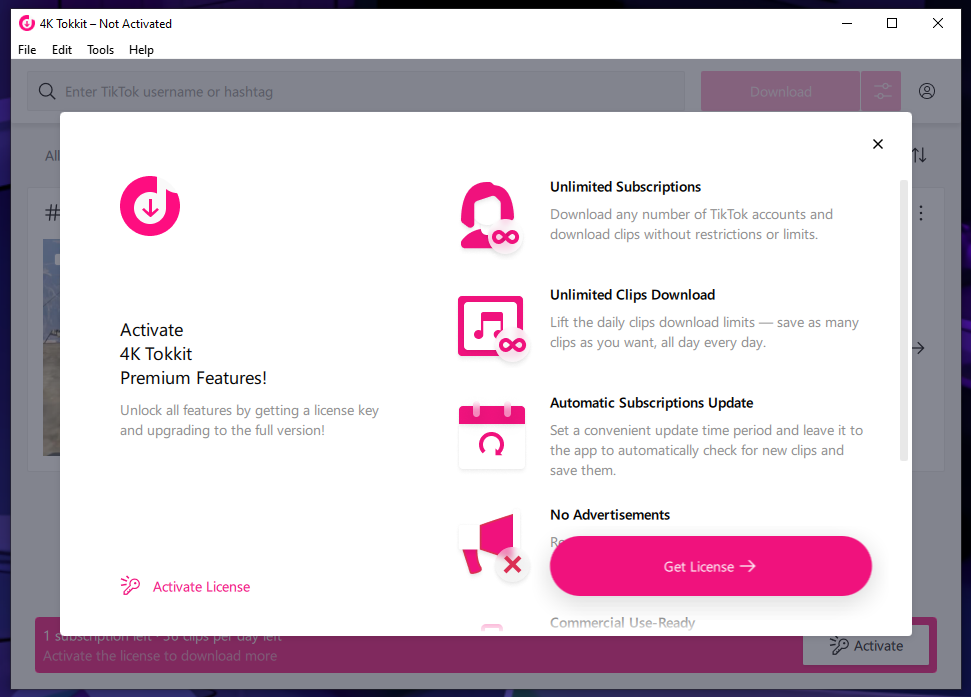TikTok has stood out for being the social network of the moment where you can watch dance, computer, or funny videos. You may feel very attached to the social network and even encourage yourself to upload videos from time to time. Understandably, you use TikTok frequently, so it is also sensible that you want to download videos from the social network on your pc.
It’s time for you to know everything about the new TikTok downloader with which you can save the videos that you like the most on the social network. You can know some details about mastering the program and how to use it for the first time. Tokkit has stood out as a complete multi-purpose platform that you can have on your computer desktop.
Having the TikTok videos inside your computer will allow you to relive some memories about your favorite comedian or dancer. You can also use the platform to download the videos on your pc and eventually transfer them to your mobile phone. After you have the short TikTok video on your device, you can upload it to WhatsApp or Facebook.
What is Tokkit?
Tokkit or 4K Tokkit is one of the most powerful Tiktok downloaders you will find on the internet today. This program will have short videos of comedy, music, information, and even statuses. You can have the App on your computer to eventually download all the videos you like.
One great thing about Tokkit is that it will let you download the videos in HD quality for you to enjoy. However, you also have the right to change the video’s resolution and thus have control over what you save. Tiktok video downloads are fast, and the video format will be available for you to watch from any player.
Minimum Requirements to have Tokkit on Your PC
If you want to enjoy the tools that 4k Tokkit offers you fully, you have to make sure that your computer meets the minimum requirements to install it. You do not need to have a supercomputer, but one that complies with:
- An operating system compatible with the program, Windows 7, Windows 8, 8.1, and W-10. If you have a Mac computer, you must have version 10.13 High Sierra installed.
- At least 2 GB of RAM.
- 500 MB of storage space.
- Internet connection.
It is good to know that the program will not require you to have a latest-generation processor, but with Core Duo, it will work. So if you have to worry about it is to have a good internet connection to download and install the tool and use it.
How to Download Tiktok Videos Using 4k Tokkit?
Now that you have verified that your computer meets the requirements to run the program, you should now use it. You have free will in using 4k Tokkit as long as a good internet connection is with you. For you to have the best experience while using the tool, you will need to do the following:
Step 1: You have to go to the official website of 4k Tokkit to download the base file that will help you install the tool. It would help if you had a good internet connection and at least 500 MB of storage space on your hard drive to complete the process. The download can take between 1 to 5 minutes, depending on the speed of the internet.
Step 2: After you download the 4k Tokkit installer, you will have to run it, but you need to search for the program. You have to go to the downloads folder on your computer, Windows, or Mac and locate the driver. You should right-click the program, run it as administrator, and boot to the installation.
Step 3 – After the 4k Tokkit installation is complete, you need to run it and adapt to its interface. At the top right, you will find the developer tools, while at the bottom is the download option. You can place the download platform on full screen or minimize it for convenience.
Step 4: to download your first video on TikTok, you will have to put the name of the singer, comedian, or channel that interests you. For example, you can put the name “Lady Gaga,” and automatically, the videos that have the label will appear. You only have to select the video that most appeals to you, set the resolution to download, and start the process.
Find out Why You Should Use 4k Tokkit to Download Tiktok on PC
4k Tokkit is a complete App to download TikTok, but it is not the only one you will find on the internet. However, there are three basic reasons why you should use the program against the competition, and they are:
-
Offers a Simple Interface.
If you want to download TikTok from your computer, it will certainly help you use 4k Tokkit. The program offers an intuitive interface that will allow you to find the videos you like the most according to their hashtags. You can also search the videos according to the artist, singer, or TikTok channel’s name.
-
Excellent Download Gallery.
To be convinced that 4k Tokkit gives you the best, you can look at its download gallery. For each search you do, you will find at least five videos that you can easily download. You can have the largest collection of TikTok videos in seconds after using the App.
-
Utility Tools.
With 4k Tokkit, you can not only randomly search for videos on Tiktok but also by URL. This tool will allow you to save time searching for the video that has stunned you. You have to copy the link from the TikTok App on your device and transfer it to the computer.
Is it Convenient to Use 4k Tokkit?
If you want to have the best Tiktok video download experience on your PC, you should use 4k Tokkit. The program is 100% reliable for you to use at any time of the day without paying a dime. Although it has some limitations, you can enjoy a free program that will be very helpful.
On the other hand, you can opt for the payment option to get the most out of the tool. You should stick to the two Premium packages, Personal and Pro, with affordable cost. With both packages, you can have a better selection of videos to download without a watermark.
The 4k Tokkit program has been in operation for a long time and has gathered a great reputation. You can check how brilliant the software is by visiting its dedicated website.
You will have a great time downloading TikTok with this program that promises to be faithful to you at any time of the day. The only thing you should worry about is finding all the videos you like and downloading them now.