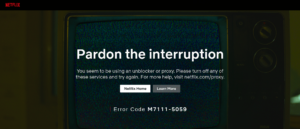Well, If you’ve ever used a virtual private network to access a foreign country’s Netflix, you’ve likely encountered error code m7111-5059: “you seem to be using an unblocker or proxy.” This post will show how to fix this issue in a variety of ways.
What Is Error Code m7111-1331-5059?
The m7111-5059 error message is pretty self-explanatory: Netflix has detected that you are accessing the site via a VPN and has denied you access. For whatever reason, the VPN or proxy you’ve enabled is utilizing an IP address that Netflix recognizes as belonging to an unblocker, resulting in a proxy error from Netflix.
To learn why, we recommend reading our piece on Netflix’s VPN ban, but in short, Netflix only shows certain content in certain countries as a result of license agreements it has with various distributors. This means that if you’re in the United States and want to watch The Americans, for example, you’ll need to use a VPN to gain access to European Netflix. Ironic, but true.
Solution:- How To Fix The Netflix Site Error
There are three methods for resolving error code m7111-1331-5059. The first option is the simplest, but it is not always successful: you can simply switch servers using the VPN you are already using. Therefore, rather than utilizing one in New York, utilize one in Boston (or Amsterdam to Rotterdam, or London to Manchester; you get the idea).
However, some services, regardless of their claims, are simply not capable of breaking through the VPN block, and you may want to give up on them. Rather than that, we recommend that you check our list of the best VPNs for streaming, which will get you access to not just Netflix, but also to other major services like Hulu.
As mentioned previously, your best bets are ExpressVPN and NordVPN; however, if you prefer your horses a little darker, give ProtonVPN a try.
Your third option is to simply forego access to another country’s Netflix and make do with what is available in your home country or torrent the show or movie you were hoping to watch. While peer-to-peer file sharing is not entirely legal, the fragmentation of online content as a result of the streaming wars doesn’t leave you with much choice, does it?
Solution:- How To Switch Servers
We’ll discuss the first two options in greater detail later in this article.
The first step in resolving the Netflix error code m7111-1331-5059 (or code d’erreur /and/or código de error, as the case may be) is to just switch servers within your VPN.
This time, we struck gold, as the server we chose worked flawlessly with Netflix. Your mileage may vary significantly, so expect this to become a regular routine. Netflix constantly blocks IP addresses, so don’t expect any given server to remain operational indefinitely. There is no one-size-fits-all solution to Netflix’s problems.
Which VPNs Beat Netflix Error Code m7111-1331-5059?
However, you can significantly make your life in this regard by utilizing a VPN that has a much better track record of successfully bypassing this streaming error. We’ve already mentioned ExpressVPN and NordVPN, which are both excellent for other reasons, but they’re not the only options.
The CyberGhost, Private Internet Access, and VyprVPN, for example, all do an excellent job of unblocking Netflix globally, and the first two are slightly less expensive than our top picks. They are, however, not as dependable as our top dogs, so expect to spend a little more time cycling between servers.
Whatever you do, avoid signing up for any random VPN service. There are numerous programs available that claim to be able to bypass streaming errors but then take your money and leave you staring at a black screen with an error message. To add insult to injury, some of them, like Avast, will sell your browsing data.
Conclusion: Netflix Error m7111-5059
Seeing an error message while attempting to access Netflix in another country is nothing more than a minor annoyance: switching servers with a good VPN should resolve the majority of issues. If you’re having trouble finding a working server, the live chat feature on the majority of VPNs will be able to assist you as well.