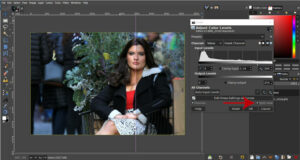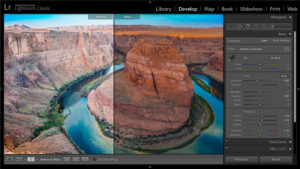Edit and Enhance Your Photos Like A Pro With These Professional Photo Editing Apps For Mac!
When it comes to selecting the best picture editing programs for Macs, there is a plethora of software available that offers the best value for money. Further if, on the other hand, you’re not interested in wading into the seas of commercial tools and are simply seeking the best free image editors, there are a few excellent solutions to consider. Additionally, whether you’re a computer newbie looking for an editing program to enhance holiday photos or a professional pressed for time, there is a myriad of Mac Image Editors to choose from.
So, without further ado, here are the most popular and powerful MacBook Photo Editors to use in 2021, along with their features, advantages, disadvantages, pricing, compatibility, and more.
10 Best Photo Editing Apps For Mac To Use In 2022 (Free & Paid)
Well, here are the highly-rated and the Best Photo Editing Software for Macs
5 Best Free Photo Editing Apps For Mac
You can rely on the built-in Mac program Preview to conduct simple picture manipulation operations such as resizing, cropping, rotating, altering the contrast, applying filters, shapes, signatures, and adjusting saturation, among others. Additionally, to take advantage of more complex features for free, you can rely on the following free editing tools for Mac.
1. Darktable
Darktable is the ideal synthesis of Lightroom and Photoshop. In comparison to other Mac photo editing apps, Darktable supports hundreds of camera models. Besides, it is compatible with the majority of file formats, including RAW files.
Moreover, it is one of the best Photo Editing Apps For Mac since it includes a complex collection of color management tools, capabilities for reorienting images, removing undesirable noise, and much more. Additionally, it has tools for cropping photos and removing undesired portions, as well as curves, vibrance, vignetting, and watermarking. Darktable is designed to run on macOS X 10.7 or later.
Pros
- Open-source photo editor software for Mac.
- Supports drag and drop functionality for a streamlined workflow.
- Export images via hotkeys.
- Adjust the image size and position, to change its resolution.
- Multiple selection tools (color, texture, brush, rectangular, elliptical, and more).Cons
- The dashboard may seem overwhelming at times.
2. GIMP
GIMP is where our list of the best paid and free Photo Editing Apps For Mac (2022) begins. In addition, this best photo editing app for Mac free is an outstanding open-source project that has been inactive development for more than two decades.
Furthermore, there are plenty of professional capabilities available to enhance your images, most of which are included in premium apps like Photoshop. Due to its community-based development, the app is frequently referred to as the perfect free Mac photo editor. Additionally, if you admire Photoshop (but are afraid of the subscription model), GIMP is an excellent choice. GIMP is backward compatible with Mac OS X 10.9 and later.
Pros
- Fully featured and versatile graphics manipulation package.
- Advanced photo retouching tools.
- Tools to repair digital photo imperfections, color aberrations, and distortions.
- Supports file formats such as JPEG, PNG, TIFF, TGA, and more.
- Suitable for amateur and experienced users.
Cons
- The app is starting to get old, and we can see it through the UI.
- Lack of integration with other programs.
3. Seashore
Nothing is perhaps more thorough than the Seashore photo editing app for Mac. This photo editor for Mac free download includes a variety of professional editing features. Besides, you can trim, resize, rotate, modify colors, and add text, filters, and effects with ease. Further, it includes a straightforward toolbar from which you may access functions such as a pen, paintbrush, color dropper, and clone tool, as well as the ability to add captions, annotate images, and modify transparency.
Additionally, It is among the best free Photo Editing Apps For Mac. This Mac image editor includes a comprehensive set of effects and filters that can be applied to particular sections of snaps. Further, Seashore is designed to run on macOS X 10.7 or later.
Pros
- Wide collection of effects and filters.
- Suitable for newbies and amateur artists who want to get started with editing.
- Advanced tools for color adjustment, managing brightness, contrast, and so on.
- Variety of options for cropping, resizing, painting, cloning.
- Supports multi-layering capability for creating composite pictures.
Cons
- Does not offer the same level of editing power as GIMP.
- The app’s interface is a little eccentric.
4. Fotor Photo Editor
Are you on the lookout for straightforward Photo Editing Apps For Mac free? Your search has come to an end since Fotor is just what you’re looking for. With this Mac photo editor, you may easily adjust the brightness, contrast, and other aspects of an image’s orientation. Further, it enables you to enhance washed-out images, add borders, and create tilt-shift effects, among other things.
In addition, you may create masterpieces by using distinct effects and filters. Besides, the best photo editor for Mac enables you to create collages. Fotor Picture Editor is extremely compatible with macOS 10.13 or later and will continue to be one of the best photo editing apps for Mac in 2022.
Pros
- Powerful, flexible, & intuitive image processing app.
- Try different combinations of filters & effects to create something marvelous.
- Fastest batch processing capabilities.
- Suitable options for both novices and experienced users.
- The collage function enables you to make outstanding photo collages.
Cons
- Takes a significant amount of space.
- Sometimes it doesn’t save the state of the sessions.
5. Photoscape X
Photoscape X is a straightforward photo editor with powerful tools for editing a variety of different types of photos (including RAW images), adding filters and effects, adjusting the color orientation, and refining distortions, among other things. Besides, its batch option works like magic, allowing you to resize and rename photos, as well as perform various tasks, in a matter of clicks.
Additionally, what is there? It is one of the highly-rated Photo Editing Apps For Mac users. Apart from photo editing, this best free photo editing app for Mac includes a collage maker, GIF creator, and screen capture tool, among others, making it one of the best photo editing apps for Mac. Photoscape X runs flawlessly on macOS 10.12 or later.
Pros
- Straightforward photo viewer & image editor.
- Multilingual support, making it the best photo editor software for Mac.
- Create a GIF option to generate animated GIFs in a few clicks.
- Tools to rotate, straighten, resize, crop your pictures, and more.
- Combine tools to stitch pictures together.
Cons
- The dashboard can be improved.
- Lack of support.
5 Best Photo editor software for Mac (Paid)
1. Pixelmator Pro
Pixelmator is among the robust Photo Editing Apps For Mac that includes all advanced image editing features. One may argue that Pixelmator is the ideal marriage of Adobe Lightroom, Photoshop, and Illustrator. It combines the essential elements of all three bundles.
Furthermore, you may use Pixelmator to edit RAW files, correct distortions, and completely enhance images. Besides, what is there? Pixelmator enables users to create stunning posters by providing tools for adding text and other features. Pixelmator Pro is designed to run on macOS 10.13 or later.
Pros
- Extensive collection of pixel-accurate selection tools.
- Intuitive interface with easy-to-navigate editing tools.
- Comes with customized state-of-the-art painting tools.
- Save the final image at iCloud or send it via Email, Facebook, Messages, or Twitter.
- Supports numerous file formats like PSD, PDF, TIFF, PNG & more.
Cons
- Consumes a significant number of resources.
| Pricing Models: Pixelmator Pro | ||
| $19.99 | Download Pixelmator Pro Now! | |
2. Affinity Photo
Introduce yourself to Affinity Photo, one of the best Photo Editing Apps For Mac in 2022. With a rich toolkit tailored for creative users and experts, it includes everything you need to edit, retouch, modify colors, apply filters and effects, and much more.
Moreover, the program includes all of Photoshop’s main capabilities, including powerful selection tools, flexible brushes, and multi-layer support. Additionally, Affinity Photo is significantly lighter and faster than Photoshop. Affinity Photo runs flawlessly on macOS 10.9 or later.
Pros
- Well-designed user interface with all the editing tools in one place.
- Edit your large collection with the help of adjustment tools and versatile brushes.
- Bundles a couple of special warping effects.
- Effective retouching tools to transform photos into something incredible.
- Perform complex layer-related operations, making it the best photo editor software for Mac.
Cons
- Nonstandard, sometimes obtuse interface.
| Pricing Models: Affinity Photo | ||
| $24.99 | Download Affinity Photo Now! | |
3. Adobe Photoshop Elements
Without discussing Photoshop, no list of the best Photo Editing Apps For Mac is complete. Its Elements edition has a plethora of graphic materials that can help you create great images. Additionally, you can make collages, slide shows, calendars, scrapbook pages, and e-cards with this Mac image editor.
Besides, you can quickly organize your massive photo collection according to your preferences. Besides, once you’re finished editing and refining, you may share the final product on social media platforms such as Facebook, YouTube, and Twitter. Adobe Photoshop Elements is designed to run on macOS 10.14 or later.
Pros
- Start slideshow presentations within the app.
- Browse and preview your photo collection.
- Streamlined photo organizer.
- A toolbar to tag people, add places, add events or open the editor in a few clicks.
- A long list of features and tools to produce incredible pictures.
Cons
- No local help system
- Few social sharing options.
| Pricing Models: Adobe Photoshop Elements | ||
| $99 | Download Adobe Photoshop Elements Now! | |
4. Luminar 4
Need to inject a burst of color and perfection into your photos? To be sure, you should give Luminar 4 a try. It is a robust photo editor with a profusion of features for adjusting brightness, adding a wide variety of effects and filters, and loads of resources for enhancing your photos.
Moreover, It is among the top-rated Photo Editing Apps For Mac users. it features a quick, convenient, and easy-to-use interface that will transform you into a photo editing expert in a matter of minutes. Simply use a combination of editing tools to achieve a flawless appearance without putting in much work. Besides, Luminar 4 runs flawlessly on macOS 10.12 or later.
Pros
- Provides advanced batch mode for faster editing of bulk images.
- A vast collection of presets, filters, and adjustment tools.
- Provides a useful preview for both the original & the output.
- Capability to share 500px in just a few seconds.
- Gives you the possibility to work with multiple layers.
Cons
- Library features pale in comparison to Lightroom.
| Pricing Models: Luminar 4 | ||
| $89 | Download Luminar 4 Now! | |
5. Adobe Lightroom
Are you seeking for the best Photo Editing Apps For Mac users? Consider Lightroom as the default option for editing images for professional use. It includes a slew of tools for quickly skimming through RAW files, modifying them in a certain manner, and saving them as presets for later bulk editing. Besides, its simple workflow distinguishes it from the competition and elevates it to the ranks of the top photo editing programs for Mac.
ALSO SEE: Free Music Download Sites
Further, it includes straightforward yet powerful picture organization tools that ensure you never lose time looking for a certain image. Besides, this exemplifies why Lightroom is a photographer’s best friend. Adobe Lightroom is designed to work seamlessly with macOS 10.14 or later.
Pros
- Enjoy 1 TB of cloud storage to save your incredible photos in a secured place.
- Post final images directly to social media sites or showcase them on Adobe Portfolio.
- Photo editor software for Mac provides affordable monthly/yearly subscriptions are available.
- Organize all your photos smartly, all thanks to computer learning capabilities.
- Compatible with more than 10 languages, including French, Italian, German, etc.
Cons
- Falls short of creating raster images or creating vector shapes.
| Pricing Models: Adobe Lightroom | ||
| $9.99 | Download Adobe Lightroom Now! | |
Wrap Up: Choosing The Best Tool To Edit Photos On Mac!
So, whether you admit it or not, our list of the Best Paid & Free Mac Photo Editors contains something or everyone (2022). If you’re seeking for the best free Photo Editing Apps For Mac I recommend GIMP, and Adobe Photoshop Elements if you’re looking for a fast, beautiful, and feature-rich photos editor.
Frequently Asked Questions: Photo Editing Apps For Mac
What is the best photo editing app for Mac?
If you’re seeking a free Mac photo editor, we recommend GIMP, and if you’re looking for a feature-rich program to edit images on Mac, we prefer Adobe Photoshop Elements.
What’s the best free photo editing app for Mac?
The best set of free image editing and manipulation tools includes GIMP, Photoscape X, Fotor Photo Editor, Darktable, and Seashore.
Is there a built-in photo editor on Mac?
Yes, you can rely on the built-in app Preview on the Mac to accomplish simple picture manipulation operations such as resizing, cropping, rotating, altering the contrast, applying filters, shapes, signatures, and adjusting saturation, among others.
Is Photoshop free on Mac?
Yes, Photoshop for Mac users includes a free model with restricted functionality. The photo editor software for Mac includes all of the necessary functionality to meet your basic demands.