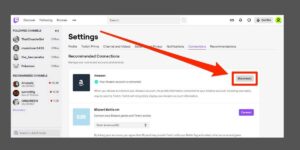Cancelling Subscriptions on Twitch: If you have tried Twitch Prime and decided it is not for you, you can cancel your Twitch Prime Subscription.
Twitch Prime is a premium service for Amazon Prime subscribers, for those unfamiliar. Twitch is not affiliated with Amazon, although Amazon Prime subscription is included as an add-on with Twitch Prime membership.
Moreover, Twitch Prime includes exclusive in-game content, a bonus game, a monthly subscription to the Twitch Prime channel, loot gifting, exclusive quotes, and chat badges.
There are various reasons why you might decide to terminate your Twitch Prime membership. Among the most popular reasons is the expiration of the 7-day free trial of a Twitch Prime subscription, the fact that it is not what you need, or the fact that you wanted to check it out.
Regardless of the cause, here are several techniques you may use to cancel your Twitch Prime subscription whenever you choose.
[lwptoc]
How To Cancel Twitch Prime Trial Subscription
Here are the best methods or hacks to Cancel Twitch Prime Free Trial.
Method 1: Cancel your Amazon Prime Subscription
It is the most straightforward way to cancel Twitch Subscriptions Free trial. Since the Twitch Prime membership is combined with the Amazon Prime subscription, your Twitch Prime Free Trial will also be canceled if you cancel your Amazon Prime subscription.
So, follow the steps listed below to execute this method.
- Launch a web browser on your device and go to ‘Amazon.com‘ this website.
- Log in to your Amazon account, then go to Settings.
- Here, tap on the ‘Manage Prime Membership‘ option and choose the ‘Cancel Membership‘ option to cancel your Amazon Prime subscription.
Method 2: Unlink Twitch from Amazon Prime
Follow the procedures below if you wish to preserve your Amazon Prime subscription but cancel your Twitch Prime membership.
- Launch a web browser on your device and navigate to Amazon.com.
- After logging into your Amazon account and selecting ‘Account & Lists,’ a drop-down menu will appear on your screen. Choose ‘My Account’ from the pull-down menu.
- In the Digital Content and devices section, select “Twitch account options.”
- You will be taken to a new page containing a list of your Amazon Prime-bundled Twitch accounts. In this section, you’ll also discover the “Unlink” option. Click the link.
- A dialogue box will show up on the screen. To complete the process, click “Unlink this Twitch account.”
Method 3: Via Twitch accounts settings page
The preceding section examined the methods required to cancel your Twitch Prime membership via your Amazon Prime account. Additionally, in this technique, we will discuss how to cancel your Twitch Prime Subscription using the settings tab of your Twitch account.
ALSO SEE: Fix Disney Plus Keeps Changing Language
- Launch a web browser on your device and head to the login page for your Twitch account.
- After logging into your Twitch account, click the profile icon in the upper-right corner of this page.
- Tap on ‘Settings‘ from the list of options on your screen.
- In Settings, tap on the ‘Connections‘ option from the toolbar.
- The Connections tab displays a list of all the services to which your Twitch account is connected. Find Amazon in this list, and click the “Disconnect” button.
- There will be a pop-up window on your screen. To confirm the procedure, select the “Yes, Disconnect” option.
FAQs
Is Twitch Prime Free Trial available throughout the world?
Twitch Prime is currently only accessible in select countries. The United States, the United Kingdom, Mexico, Canada, Italy, France, Germany, Belgium, Austria, Spain, Japan, the Netherlands, Singapore, and Luxembourg are among these nations.
Can I use my Twitch account after canceling Twitch Prime Free Trial?
Yes. Canceling your Twitch Prime Subscription will only disable access to Twitch’s premium features. However, you will have access to all of Twitch’s standard features.
Will Twitch Prime charge me after the trial?
After the trial period has expired, you will be instantly charged for the product’s full price. Besides, to avoid this charge, you must cancel your Twitch Prime Free Trial before it expires.
Do you have to pay for Twitch Prime Free Trial if you have Amazon Prime?
No. The Amazon Prime subscription includes a free trial of Twitch Prime. This seven-day free trial period is offered. After the trial period is over, you will be charged for the service.
Conclusion
These are some of the most effective ways to cancel your Twitch Prime Subscription free trial. These procedures are straightforward to comprehend and execute. Additionally, we have provided answers to some of the most frequently asked questions regarding the Twitch Prime Free Trial.
So, please let us know in the section below if you are aware of a better way to discontinue your Twitch Prime Free trial.