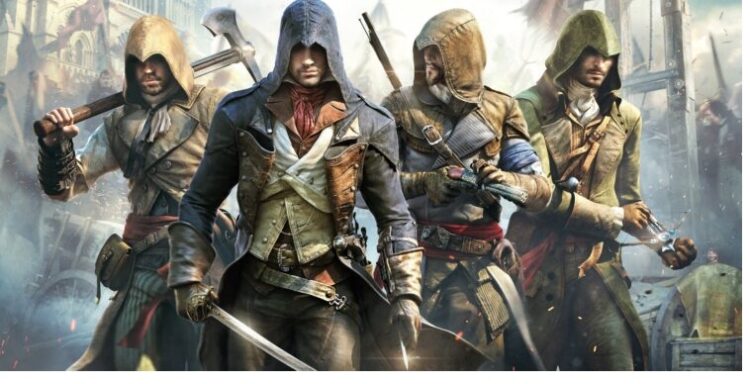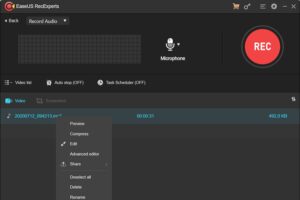Do You Want To Record YouTube Videos In A Few Clicks? Then, choose The Best YouTube Video Recorders For Gamers.
While there are numerous YouTube Video Downloaders for Windows and Mac, they all allow you to download and store complete video clips. However, what if you only want to capture a piece of the video? Or perhaps record the game’s major highlights to share with your friends? In these instances, screen recording software for YouTube gaming remains the optimal choice.
Moreover, you can use the following hand-picked selection of video recorders to save videos in popular file formats such as MP4, MOV, and GIF, and many of them can also be used to capture live streaming video. So, without further ado, let us look at the Top YouTube Video Recorders For Gamers (2022).
Best 7 Video Recording Software For YouTube (2022)
The market is brimming with possibilities; all you have to do is choose the one that best suits your demands. Additionally, consider the advantages and disadvantages of these YouTube Video Recorders before investing your valuable time in them!
[lwptoc]
1. OBS Studio
Price: Free YouTube Video Recorder
USP: High-performance real-time video/audio capturing and mixing.
Latest Version: 27.0.1
Compatibility: Windows 10 and 8 (Both 32-bit & 64-bit)
System Requirements:
Processor: Intel i5 2000-series processor (dual or 4-core preferable) or higher
RAM: 4 GB
Hard Disk: A couple of hundred megabytes
You anticipated this, correct? OBS (Open Broadcast Software) is among the best YouTube Video Recorders for Windows-based computers mostly used for live game streaming on YouTube and Twitch. The robust YouTube audio recorder is optimized for games and enables recording in various file formats, including flv, mov, and mp4.
In addition, during live broadcasting, its unique transition function allows you to flip between multiple windows. Quite helpful.
PROS & CONS:
Here are a few advantages and disadvantages of using OBS Studio.
Pros:
- Free and open-source YouTube recording software for gamers.
- Reliable live game streaming.
- Supports both external and internal audio sources.
- Allows you to share videos on Twitch, YouTube, Facebook Live, io, etc.
Cons:
- Lacks video editor.
- Dull and outdated dashboard.
2. Wondershare Filmora9
Price: Free trial/$39.99 for 1 Year
USP: The best option for creating impressive movies with the help of a rich collection of tools
RAM: 4 GB RAM (8GB required for HD & 4K videos)
Latest Version: 10.4.1.3
Compatibility: Windows 10, 8, 7 (64-bit)
System Requirements:
Processor: Intel i3 or better multicore processor, 2GHz or above
Hard Disk: At least 10GB free hard-disk space
Wondershare Filmora9 is one of the best YouTube Video Recorders for PC game recording. Compared to other YouTube screen recorder apps, it has an integrated video editor to fine-tune the captured screen and create professional-looking output.
Additionally, it includes tools for converting and sharing video clips via platforms like YouTube, Vimeo, and Facebook.
PROS & CONS:
So, here are some of the disadvantages and advantages of using Wondershare Filmora9.
Pros:
- Supported formats include AVI, MP4, WebM, TS & MPEG-2.
- Comes with a built-in video editor.
- Provides tools for adding effects and annotations.
- Tools to record from webcam, PC screen, or just Voiceover.
Cons:
Some performance issues.
3. FRAPS
Price: Free Trial/$37/One-time-Payment
USP: Allow you to capture screen, record videos, & benchmark your CPU
Latest Version: 3.5.99
Compatibility: Windows 10, 8, 7, Vista, and XP
System Requirements:
None as such.
Supports all modern processors, starting from Pentium 4 and up (with SSE2 support).
To be sure, FRAPS is unquestionably a Swiss Army Knife for screenshot capture, screen recording, and benchmarking. The app is a popular alternative for game recording software for YouTuber and seeing frame rate counters in a reliable manner (FPS).
Moreover, FRAPS is among the best YouTube Video Recorders for gaming. This best recording software for YouTube free allows for the scheduling of screen capture times and assures high-quality footage at an affordable price.
PROS & CONS:
Here are some of the advantages and disadvantages of using FRAPS.
Pros:
- Let’s enjoy the trial version of the trademark.
- Helps in hiding mouse cursors in your videos.
- It can record your gameplay at an 8K Resolution display also.
- It lets you set a screen capture hotkey.
Cons:
- It supports capturing 30-seconds long video only.
- Can only save screenshots in BMP file format.
- Has a watermark on the final output.
4. NVIDIA’S ShadowPlay
Price: Free YouTube Recorder For PC
Compatibility: Windows XP, 7, 8, 8.1 & 10
USP: Record screen for an unlimited duration, free.
Latest Version: 2.11.4.0
System Requirements:
Processor: Intel Core 2 Duo Q6867
RAM: 1 GB
Hard Disk: 150 MB of free disk space needed
ShadowPlay is the best free YouTube Video Recorders available for gamers. It features two distinct modes for screen recording: manual and shadow.
Furthermore, the first choice is the standard recording mode. The second option enables continuous recording, saving data to a temporary folder, and saving clips through a hotkey when you find something worth sharing.
PROS & CONS:
Here are a few advantages and disadvantages of using NVIDIA’S ShadowPlay.
Pros:
- Unlimited recording time in Manual Mode.
- Uses minimal system resources.
- Can record 4K Resolution without any hiccups.
- Convenient and snappy record and replay option.
Cons:
Not compatible with older OS versions.
5. Bandicam
Price: Free Trial/$39 for one license
USP: Simple to understand dashboard, a suitable choice for novice users
Latest Version: 5.1.1.1837
Compatibility: Windows XP, 10, 8.1, 8, & 7
System Requirements:
Processor: Intel Pentium 4 1.3 GHz or AMD Athlon XP 1500+
RAM: 512 MB or more of RAM
It is among the ideal YouTube Video Recorders for novices on Windows 10, as it’s simple to comprehend and use. In addition, you can customize the screen size for capturing and sharing the finished product directly on YouTube.
Besides, unlike most screen recorder for YouTube gaming free, Bandicam includes an integrated compressor that ensures high-quality file sharing.
PROS & CONS:
Here are some of the pros & cons of using Bandicam.
Pros:
- Lets you video record for over 24 hours.
- Supports recording video at 4K Ultra HD resolution.
- You can record 2 different audio inputs consecutively.
- Allows you to record external video devices like webcam, IPTV.
Cons:
- You may encounter problems while recording live streaming.
- Watermark on the output video
6. TweakShot Screen Recorder
Price: Free Trial/$39.95 for 1 Year
USP: Popular tool used for personal, work-related, and educational videos in 4K & HD quality.
Latest Version: 1.0.0.31028
System Requirements:
Processor: Intel Core i3 or better
Compatibility: Windows 11, 10, 8.1, 8, 7 (Both 32-bit & 64-bit)
RAM: 4GB RAM or more
Hard Disk: 2 GB free space, SSD for best performance
It is impossible to discuss the Best YouTube Video Recorders for Windows without discussing TweakShot Screen Recorder. The app is a popular choice for newbie and professional users alike to capture a range of screenshots and record videos.
Furthermore, it is capable of recording the webcam, system audio, and microphone. In addition, you can adjust the video quality and screen recording settings, among other things.
Download Here
PROS & CONS:
So, here are some of the pros and cons of using TweakShot Screen Recorder.
Pros:
- No limit on recording YouTube videos and more.
- Customize the watermark.
- Hotkeys to capture the screen.
- It lets you highlight the mouse cursor and add tap sounds.
Cons:
Free version comes with a watermark.
7. EaseUS RecExperts
Price: Free trial/$19.95 for 1 Month
USP: Complete solution for capturing screenshots and recording
Latest Version: 1.4.13.11
Compatibility: Windows 10, 8, 7 (Both 32-bit & 64-bit)
System Requirements:
None as such. Just Windows 7/Windows 8.1/Windows 10 should be running!
EaseUS RecExperts is the next entry on our list of the best YouTube Video Recorders for YouTube. This best game Recording Software for Windows is a good choice if you want to capture the full desktop screen, a specific region, a specific window, or the audio from a webcam.
In addition, the video capture program includes a comprehensive set of advanced editing features that enable you to add many graphic elements and more.
PROS & CONS:
So, here are some advantages & disadvantages of using EaseUS RecExperts.
Pros:
- Supports file formats such as MP4, WMV, MOV, FLV, ASF, AVI.
- Allows you to trim your video clips or add your watermarks.
- Supports scheduling recording tasks.
- Can record 2D & 3D games in a high 4K UHD resolution.
Cons:
- In the demo version, you’re limited to 2 minutes of recording.
- Watermark on the output.
Which Is The Top YouTube Video Recorders For Gaming?
The perfect YouTube Video Recorders allows users to record for a limitless amount of time, supports custom recording resolutions, and allows users to customize the hotkeys used to start and halt video capture. In addition, each of the YouTube Recording software discussed previously has something to offer.
ALSO SEE: Bitdefender Antivirus Alternatives
Well, if you seek our advice, we recommend TweakShot Screen Capture Tool. It’s simple to use and packed with features that make screen capture and video recording a breeze.